AI
The Top 7 AI Tools (With Detailed Guide) That Every Small Business Should Try in 2025
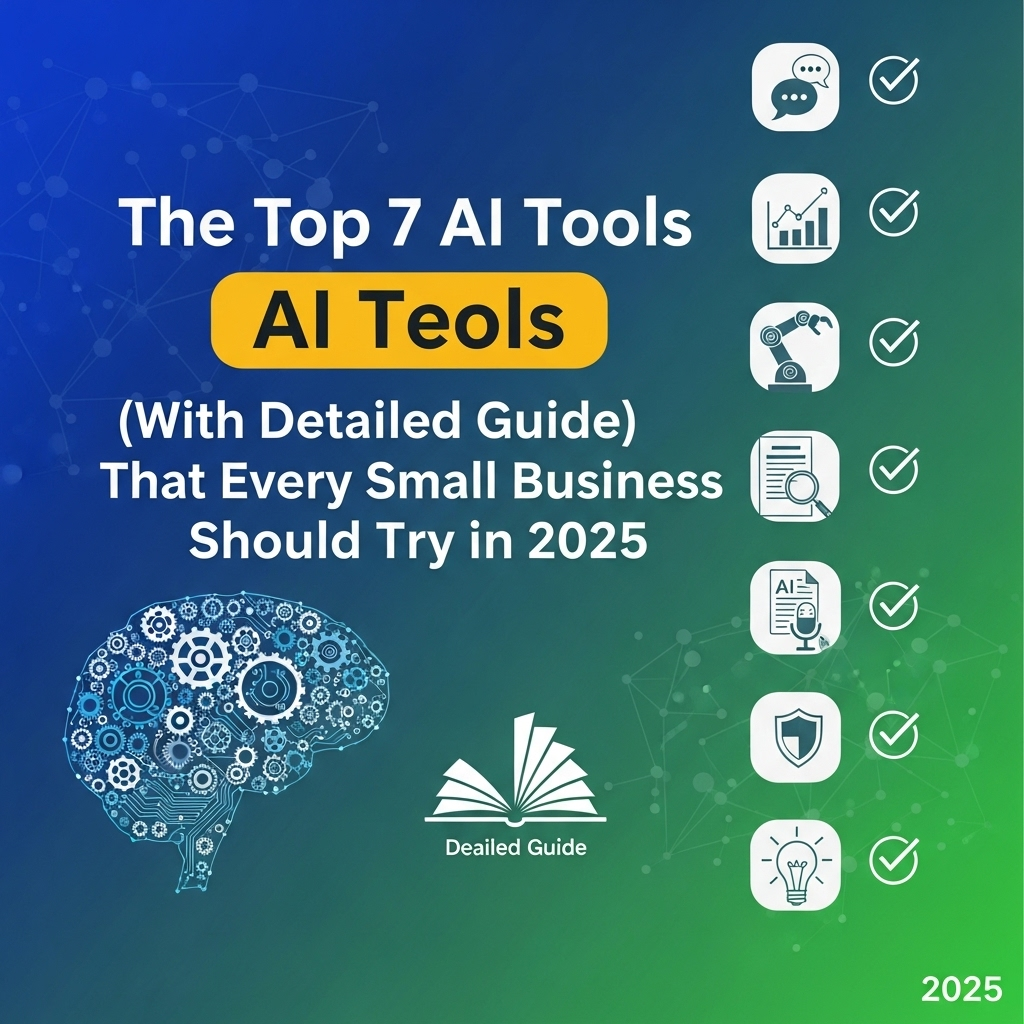
The top 7 AI tools for small businesses in 2025 can feel like a cheat code for leveling up your work. Imagine slashing hours off boring tasks, chatting with customers 24/7, or creating slick graphics without a designer. Whether you’re a PC user running a gaming startup or an AI-curious entrepreneur juggling a small shop, these tools can save time and money. No tech degree needed! This guide dives into why small businesses need AI, the best tools to try, and how to use them to grow fast. Ready to make your business run smoother than a pro gaming setup? Let’s jump in!
Key Takeaways
- Why AI Helps: AI tools automate repetitive tasks, improve customer service, and provide insights for better decisions.
- Top Tools: Tools like ChatGPT, Canva, Zapier, Grammarly, Hootsuite, Tidio, and QuickBooks simplify work for small businesses.
- Easy to Start: Most tools offer free trials and are user-friendly for non-techy users.
- Prevention Tips: Choose scalable tools, test free versions, and ensure data security.
Quick Answer: What Are the Top 7 AI Tools for Small Businesses in 2025?
The top 7 AI tools for small businesses in 2025 include ChatGPT for customer support, Canva for graphics, Zapier for automation, Grammarly for writing, Hootsuite for social media, Tidio for live chat, and QuickBooks for accounting. These tools help automate tasks, boost productivity, and cut costs. Start with free trials to test them out. Want to know how they work? Check out the detailed guide below.
Why Small Businesses Need AI Tools in 2025
The top 7 AI tools for small businesses in 2025 are game-changers because they tackle common pain points. Small businesses often deal with limited time, tight budgets, and the need to compete with bigger players. AI helps by automating boring tasks, making customer service faster, and giving insights to make smarter choices. Here’s why these tools matter:
Automating Repetitive Tasks
AI can handle tasks like answering customer questions or scheduling posts, saving you hours. For example, a small gaming shop owner might use AI to automate email replies, freeing up time to focus on sales.
Improving Customer Service
AI chatbots provide 24/7 support, answering questions even when you’re asleep. This is huge for small businesses that can’t afford a full-time support team.
Creating Professional Content
AI tools make it easy to create logos, social posts, or blog content without hiring experts. A PC gamer running a streaming channel could use AI to design cool graphics for their brand.
Providing Data Insights
AI analyzes data to spot trends, like which products sell best. This helps you make decisions without guessing. For instance, a small business might learn which games to stock based on AI insights.
Cutting Costs
AI reduces the need for extra staff or expensive software, making it a budget-friendly choice. Many tools have free or affordable plans, perfect for startups.
Want to know which tools to pick? Let’s explore the top 7 AI tools for small businesses in 2025.
Top 7 AI Tools for Small Businesses in 2025: Step-by-Step Guide
Here’s a detailed look at the top 7 AI tools for small businesses in 2025. Each one is easy to use, even for beginners, and can help your business shine.
Tool 1: ChatGPT by OpenAI

What It Does: ChatGPT answers customer questions, drafts emails, or creates content using natural language. It’s like having a virtual assistant for your business.
How to Use It: Sign up at OpenAI. Use the free version or try ChatGPT Plus ($20/month) for more features. Type a question like “Write a reply to a customer complaint” and tweak the response. For example, a gamer selling PC accessories could use ChatGPT to answer FAQs about headsets.
Why It’s Great: It’s affordable, supports 24/7 customer service, and integrates with websites via APIs.
Tip: Avoid sharing sensitive data to keep your business safe.
Tool 2: Canva
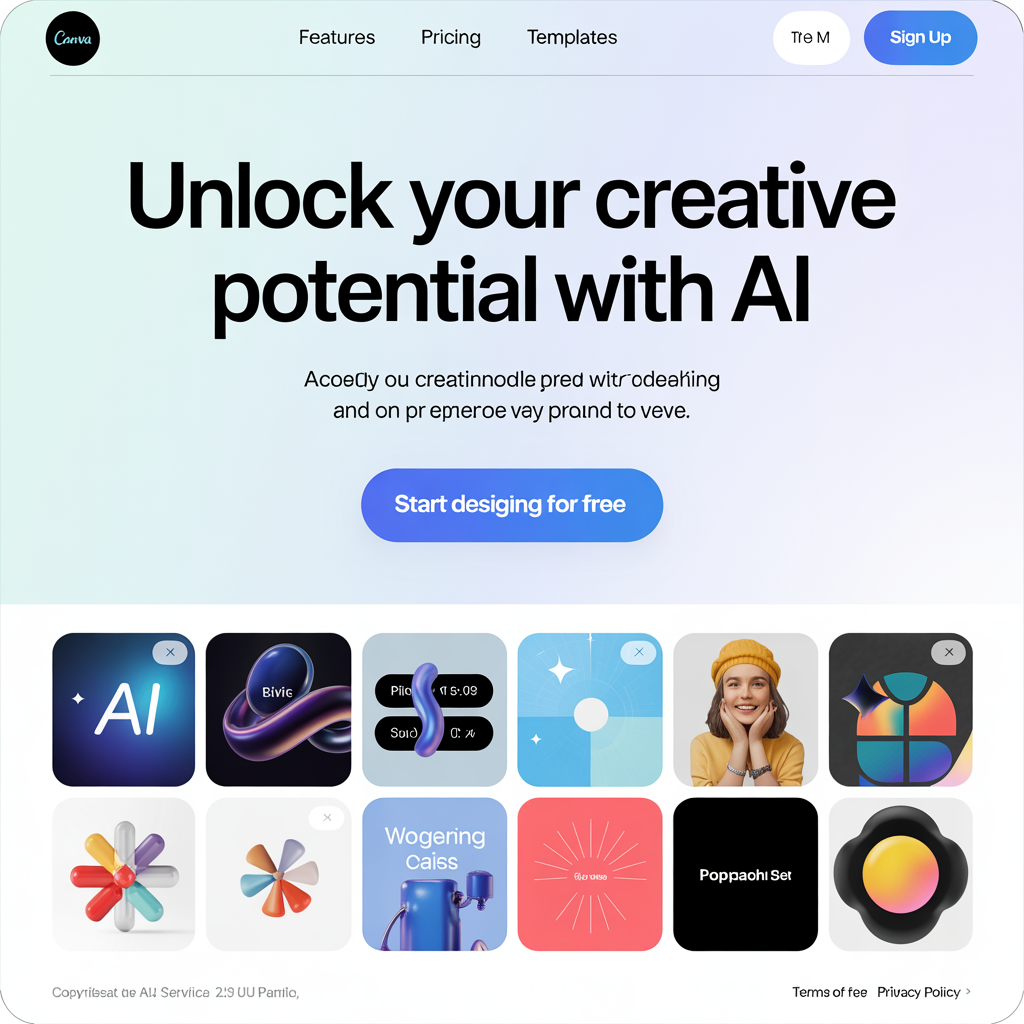
What It Does: Canva uses AI to create graphics, logos, and social media posts. Its smart cropping and design suggestions make professional visuals easy.
How to Use It: Go to Canva, sign up for free, or get Canva Pro ($12.99/month). Choose a template, customize it with your logo, and download. A gaming startup could create Twitch banners in minutes.
Why It’s Great: No design skills are needed, and it’s perfect for branding.
Tip: Use the free version to test templates before upgrading.
Tool 3: Zapier

What It Does: Zapier automates tasks by connecting apps like Gmail and Slack. Its AI suggests workflows to save time.
How to Use It: Sign up at Zapier. Start with the free plan (100 tasks/month) or try paid plans ($19.99/month). Set up a “Zap” to auto-save emails to Google Sheets. A PC user could automate game sale alerts to Discord.
Why It’s Great: Connects over 5,000 apps, no coding needed.
Tip: Test automations to ensure they work smoothly.
Tool 4: Grammarly

What It Does: Grammarly’s AI fixes spelling, grammar, and tone in emails or posts, ensuring professional communication.
How to Use It: Sign up at Grammarly. Use the free browser extension or get Premium ($12/month annually). Paste your text, and Grammarly suggests improvements. A gamer writing a blog about PC builds could polish posts easily.
Why It’s Great: Makes writing clear and error-free for non-native speakers.
Tip: Use the tone adjustment for customer-friendly replies.
Tool 5: Hootsuite

What It Does: Hootsuite schedules social media posts and analyzes performance with AI insights.
How to Use It: Sign up at Hootsuite. Try the free plan or start with Professional ($99/month). Schedule posts for Instagram or Twitter and check analytics. A small business could promote gaming events across platforms.
Why It’s Great: Saves time managing multiple social accounts.
Tip: Plan posts a week ahead to stay consistent.
Tool 6: Tidio

What It Does: Tidio’s AI chatbot handles customer inquiries 24/7, boosting engagement.
How to Use It: Sign up at Tidio. Use the free plan (50 AI chats) or paid plans ($29/month). Add the chatbot to your website to answer questions. A PC accessory shop could use Tidio to help customers pick products.
Why It’s Great: Affordable and easy to set up for small teams.
Tip: Customize chatbot responses to match your brand.
Tool 7: QuickBooks

What It Does: QuickBooks uses AI to automate accounting tasks like invoicing and expense tracking.
How to Use It: Sign up at QuickBooks. Start with Simple Start ($30/month) and a free trial. Connect your bank account to track expenses automatically. A gaming store could manage inventory costs easily.
Why It’s Great: Simplifies finances for non-accountants.
Tip: Set up invoice reminders to save time.
Curious how to keep these tools working for you long-term? Let’s talk prevention.
How to Prevent Issues with AI Tools
Using the top 7 AI tools for small businesses in 2025 is awesome, but you’ll want to avoid hiccups. Here’s how to keep things running smoothly:
Choose Scalable Tools
Pick tools like Zapier or QuickBooks that grow with your business. Check if they offer higher plans for more features as you expand.
Test Free Trials
Most tools, like ChatGPT or Canva, offer free trials. Test them to see if they fit your needs before paying. For example, try Hootsuite’s free plan to schedule posts.
Ensure Data Security
AI tools handle sensitive data, so avoid sharing customer info with tools like ChatGPT. Use secure platforms like QuickBooks with strong encryption.
Monitor Performance
Check if tools save time or boost sales. For instance, use Hootsuite’s analytics to see if social posts drive traffic. Adjust if results aren’t great.
Train Your Team
Teach your team how to use tools like Grammarly or Tidio. Simple training videos from the tool’s website can help non-techy users get started.
Got questions? The FAQs below have answers.
FAQs About Top 7 AI Tools for Small Businesses in 2025
Why should I use the top 7 AI tools for small businesses in 2025?
They automate tasks, improve customer service, and save money, helping small businesses compete without big budgets.
Are these AI tools easy for beginners to use?
Yes, tools like Canva and Tidio have simple interfaces, and most offer free trials or tutorials for non-techy users.
Can free AI tools work for my business?
Free versions of ChatGPT, Grammarly, or Canva are great for testing. Paid plans unlock more features for growing businesses.
What if an AI tool doesn’t work for me?
Test free trials first. If a tool doesn’t fit, try another from the top 7 AI tools for small businesses in 2025, like switching from Hootsuite to Tidio.
Conclusion
The top 7 AI tools for small businesses in 2025—ChatGPT, Canva, Zapier, Grammarly, Hootsuite, Tidio, and QuickBooks—are your ticket to working smarter, not harder. They automate tasks, polish your brand, and keep customers happy, all while saving cash. Whether you’re a gamer running a streaming hustle or a small shop owner, these tools are easy to use and budget-friendly. Start with free trials, keep data secure, and watch your business grow. Ready to level up? Try these tools and see the difference. Got a favorite? Share your thoughts!

AI
Can AI Really Replace Human Jobs? 5 Hopeful Insights

Can AI really replace human jobs? It’s a question that pops up everywhere as artificial intelligence (AI) reshapes our world—from chatbots handling customer queries to robots building cars. For many, the idea of AI taking over jobs sparks curiosity and a bit of worry. If you’re new to this topic or just want a clear picture of what’s ahead, this article breaks down the latest insights in a simple, upbeat way. We’ll explore what AI can do, which jobs might change, and how you can thrive in an AI-driven future. Let’s dive in with hope and clarity!
Why “Can AI Really Replace Human Jobs?” Is a Hot Topic

AI is growing fast, and so is the buzz about its impact on jobs. A McKinsey report estimates that by 2030, up to 30% of today’s jobs could be automated. That sounds daunting, but it’s not the full story. AI excels at routine tasks—like sorting data or assembling products—but struggles with human qualities like creativity and empathy. For beginners, this means AI’s a game-changer, but it’s also opening new doors. Understanding this balance is key to feeling hopeful about your career.
How AI Is Already Changing Work
AI is already making its mark across industries. Here’s a snapshot:
- Manufacturing: Robots speed up production lines, building everything from phones to cars.
- Customer Service: AI chatbots answer simple questions, freeing humans for tougher issues.
- Logistics: Self-driving trucks and drones are testing the waters, impacting delivery jobs.
- Healthcare: AI helps diagnose diseases by analyzing scans, supporting doctors’ work.
For casual readers, this shows AI’s great at handling predictable tasks but often works alongside humans, boosting efficiency and sparking hope for new possibilities.
Jobs Most Likely to Be Automated
When asking, “Can AI really replace human jobs?” Some roles are more vulnerable than others. A study from Oxford University highlights jobs with repetitive tasks as prime targets. Here’s the breakdown:
- High-Risk Jobs: Data entry, telemarketing, and factory assembly could be fully automated.
- Medium-Risk Jobs: Bookkeeping or legal research might see AI take over tasks like data analysis.
- Low-Risk Jobs: Teachers, counselors, and artists rely on human connection, making them harder to replace.
If you’re in a high-risk role, don’t lose hope—learning new skills can keep you ahead of the curve.
Jobs Where Humans Shine
AI is powerful, but it can’t match humans in certain areas. Here’s where we have the upper hand:
- Empathy: Therapists and social workers build trust and emotional bonds AI can’t replicate.
- Creativity: Writers, designers, and musicians create original work that AI can only imitate.
- Complex Decisions: Leaders and judges navigate nuanced situations beyond AI’s reach.
For beginners, this is reassuring: your ability to connect, create, and think critically keeps you vital in an AI world.
New Opportunities Thanks to AI
Can AI really replace human jobs without giving something back? Nope—it’s creating jobs too. The World Economic Forum predicts AI will spark millions of new roles by 2030, like
- AI Trainers: Teaching AI to understand data or avoid mistakes.
- Ethics Experts: Ensuring AI’s Used Fairly and Responsibly.
- AI Tech Support: Maintaining and fixing AI systems.
For casual readers, this is exciting news. AI’s opening up careers, and platforms like Coursera offer beginner-friendly courses to jump in.
Why Humans and AI Make a Great Team
Can AI really replace human jobs entirely? Not likely, because humans bring skills AI can’t touch:
- Heart: AI can’t comfort an upset client or inspire a team like you can.
- Big-Picture Thinking: Humans tackle complex, unpredictable problems with ease.
- Flexibility: We adapt to new situations faster than AI, which needs reprogramming.
Think of AI as your trusty sidekick, not a rival. Combining AI’s speed with human insight creates a hopeful future where we work smarter together.
How to Thrive in an AI-Powered World
Feeling optimistic but want to be ready? Here’s how to prepare for an AI-driven job market:
- Upskill: Take courses in coding, data analysis, or AI basics on sites like Udemy.
- Boost Soft Skills: Sharpen communication, teamwork, and problem-solving—AI can’t compete here.
- Stay Informed: Follow AI trends on news sites or X to spot emerging roles.
- Connect: Network with professionals in growing fields to learn what’s in demand.
For beginners, small steps—like a free online course—can build confidence and keep you competitive.
The Broader Impact of AI on Society
The question “Can AI really replace human jobs?” isn’t just about work—it’s about how we live. If AI automates many tasks, society might see changes like:
- Universal Basic Income (UBI): A potential safety net for displaced workers, though it’s still debated.
- Reskilling Initiatives: Programs to train people for new, AI-friendly careers.
- Shorter Workweeks: AI’s efficiency could mean more time for life outside work.
For casual readers, this paints a hopeful picture: AI could lead to a world with more balance and opportunity if we plan right.
FAQ
Can AI really replace human jobs completely?
No, AI’s great for routine tasks, but jobs needing creativity, empathy, or complex decisions are tough for it to replace.
Which jobs are safest from AI?
Roles like teachers, therapists, and artists, which lean on human connection and originality, are less at risk.
What new jobs will AI create?
AI is sparking roles like AI trainers, ethics specialists, and tech support for AI systems, especially in tech.
How can I stay employable with AI around?
Learn skills like coding or data analysis, focus on soft skills, and keep up with AI trends to stay competitive.
Will AI cause widespread unemployment?
Some jobs may vanish, but AI is creating new ones. Reskilling and smart policies can ease the transition.
Conclusion
Can AI really replace human jobs? The truth is, AI’s reshaping work by automating repetitive tasks, but it’s also creating exciting new roles and leaving space for human strengths like empathy and creativity. For beginners, this is a hopeful moment to embrace change—learn new skills, lean into what makes you human, and stay curious. AI’s not here to steal the show; it’s here to help us shine brighter. What’s your take on AI and jobs? Share your thoughts below!

 Hardware Solutions1 week ago
Hardware Solutions1 week agoPhone Overheating While Charging: Causes, Fixes, and Prevention

 Android Tips & Tricks1 week ago
Android Tips & Tricks1 week agoThe Complete Step-by-Step Guide to Android Photo Recovery

 Hardware Solutions1 week ago
Hardware Solutions1 week agoLaptop Keyboard Not Working? Here’s How to Fix It

 Tech Support1 week ago
Tech Support1 week agoWhy Is My WiFi Disconnecting Frequently? Causes & Solutions

 Hardware Solutions6 days ago
Hardware Solutions6 days agoPC Powers On But No Display? Quick Fixes Explained

 Tech Support4 days ago
Tech Support4 days agoHow to Fix Stick Drift on PS5: A Simple Guide for PC Gamers

 Game3 days ago
Game3 days agoHow to Optimize Your PC for Gaming in 2025

 Hardware Solutions3 days ago
Hardware Solutions3 days ago5 Fixes for Audio Issues on PC and Laptop





















